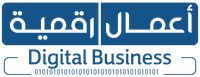Frequently asked questions about the POS system?
Yes, it is possible to link more than one branch within the same system and follow up on all special operations
Each branch separately.
The system allows you to add an unlimited number of products, sales and purchases
Without affecting the operating speed of the system.
We cannot sell the program, but what we have available is an annual subscription system
Subscribe to the system for a number of consecutive years, which in turn will affect the price
Subscribe greatly
The system works in Arabic and English, and any user can operate in that language
It fits with it without affecting other users.
When the intranet is interrupted, sales employees can move to using the points of sale attached to the system that operate without the Internet. When the Internet connection is restored, all operations that have been completed and uploaded to the system will be synchronized directly.
The DigitalPro system has a large number of main reports, amounting to approximately more than 22 reports and more than 54 sub-reports and internal reports, including:
• Report on daily and monthly sales, specified hourly and minute-by-minute.
• Reports on daily and monthly purchases, specified by the hour and minute.
• Product reports.
• Reports on suppliers.
• Reports on clients.
• Reports on warehouses.
• Reports on employees.
• Reports on sales sessions (shifts).
• Financial reports for the accounting system.
The system has cost centers linked to branches, departments, or projects
Adjust it according to user segmentation.
The system provides financial statements such as the trial balance and the central financial income statement.
The system also provides automatic financial closure of accounts at the end of the fiscal year.
Yes, the DigitalPro system has a customizable virtual accounting directory and capabilities
Add internal accounts to the main account.
Yes, the DigitalPro system contains an integrated accounting system linked to the rest
Departments (purchases, sales and stores).
Yes, the system owner and those with authority can identify the value of the inventory as quantities Or the value of the inventory at the selling price or the value of the inventory at the cost price as they can find out
Value and profit percentage of inventory.
Yes, the user can transfer quantities of items from the main warehouse to...Sub-warehouse, as well as transferring quantities between sub-warehouses.
The system provides the possibility of opening more than one warehouse, linking them, and also transferring between warehouses.
The system has a special section for managing stores and warehouses that is automatically linked to points
Sales, purchases and stores.
Yes, the system allows adding a purchase invoice with an earlier date or a later date - provided that it does not occur
This date is in a fiscal year that was previously closed.
Yes, the system provides the feature of adding bill payment using recognized payment methods
(Cash - bank transfer network - check - Visa Card - Master Card - or any other means
The user can add it to the system).
The system allows you to edit the purchase invoice and related financial transactions later
Approved by the user who has the authority to modify and edit the invoice.
If the status of the purchase invoice is approved, it appears directly in the stores, but if it is...
The invoice is suspended and does not appear in the warehouse until it is finally approved.
Yes, the purchase invoice can be suspended until all products are entered
Purchased and invoice approved.
Yes, the system allows you to change the purchase price with every purchase invoice and update the price
continuously.
Yes, supplier names can be added with each invoice and they are automatically stored in the system
It can be referred to and modified at any time.
VAT is calculated on the entire invoice value. The product can also be edited
Changing the tax status and calculating it or not calculating it on a specific product or on the entire invoice.
Yes, the user can add the discount earned to the invoice and deduct its value from the total
purchase invoice. Or add a discount on a specific product within the purchase invoice.
The system has the ability to add shipping, transportation, and other expenses
Its value is charged to the total purchase invoice and is also charged to the value of the products.
Yes - you can add a cash purchase invoice and pay for purchases directly from within
Purchase invoice - or add a deferred purchase invoice and pay its value in specific payments
With or without a due date.
The DigitalPro system allows you to add purchase invoices.
The selling screen is compatible with all touch screen devices or devices
Desktops, iPads, and mobile phones. A barcode reader can also be used for identification
On the products.
The system allows the possibility of editing the sales invoice after it is approved according to the user’s authority, with
Archive the names of users who modified the invoice.
The cashier can add a discount for a specific product within the invoice or on the entire invoice, depending
The discount rate specified for it.
Yes, the system has the ability to add a discount to the invoice according to the permissions that are granted
For the cashier, with the ability to specify the discount percentage that the cashier cannot exceed.
Yes, the DigitalPro system is linked to all Geidea bank transfer devices
The invoice amount is sent automatically from the sales invoice screen to the payment device, without the need to
To intervene from the cashier, this reduces human errors and provides greater control and speed
Completing sales.
Yes, the system has the feature of paying with more than one payment method, and the user can also add
Other names for multiple payment methods, with the ability to link a payment method to a specific cashier or not
This method appears with another cashier.
Yes, if the cashier is given the authority to make returns, he can
This process can be performed provided that the original sales invoice is available, as the exhibition supervisor can do
To carry out returns, whether with or without the original sales invoice.
Yes, the cashier can and cannot place more than one sales invoice during a sales session
Closing the sales session (shift) only after closing all pending invoices.
Yes, the POS ERP SMART system contains a point-of-sale screen for restaurants and any commercial activity
Other activities, such as the activities of bakery shops, groceries, shoe stores, and other activities.
Yes, the Pro Digital system contains a specialized and fast point-of-sale screen that suits every point of sale
Sizes, through which we can perform many other operations, including adding items
New features, tracking quantities, and other functions and shortcuts.
 English
English
 العربية
العربية