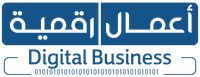DigitalCRM Customer Service Management System.. Your way to improve customer experience
The DigitalCRM Customer Service Management System provided by Digital Business Company is an integrated and comprehensive tool designed to enable companies to improve customer experience and enhance operational efficiency. The system is designed to include many aspects necessary to manage businesses effectively, including marketing, sales, project management, customer support, and internal business management.
Detailed Customer Service Management System Features:
Customer Management and Quotations
The system provides advanced solutions to facilitate the process of managing and archiving targeted customers, through a number of tasks and tools that help you in this, such as:
-
Archiving potential customers: The DigitalCRM Customer Service Management System helps you organize the field and electronic marketing process and archive potential customers.
-
Quotation Management: The system provides you with the ability to create customized quotations for targeted customers electronically and facilitate follow-up, with the ability to manage and monitor these quotations continuously to update them and change what is necessary.
-
Sending quotations electronically: The system enables you to send quotations to customers directly via email, which facilitates the communication process and makes it more professional and faster.
-
Direct customer interaction with offers: The system facilitates the customer to review the price offer and interact with it by accepting, rejecting, or adding comments and notes, through the website.
-
Converting offers to invoices: If the customer accepts the offer, the system provides an easy conversion of the offer into an invoice that appears directly in the customer's account on the website, ensuring a smooth and transparent process and providing a comfortable shopping experience for customers.
-
A comprehensive view of customer movement: The system provides the ability to view a comprehensive view of all customer interactions, including price offers, invoices, pending payments, project status, and technical support tickets, in addition to subscriptions and their renewal.
Managing recurring payments and subscriptions
Managing recurring payments and subscriptions is a vital process for companies, so the customer service management system provides advanced solutions for this, including:
-
Issuing recurring invoices: The system allows the creation of monthly, weekly, or annual invoices on a frequent and organized basis.
-
Reminder alerts: The system sends alert notifications to both the collection officer and the customer when duplicate invoices are due, which ensures that payment is not forgotten or delayed.
-
Sending emails with discounts: The system also provides a service to send email reminders to the customer regarding payment or in the event of special discounts, which enhances the company's communication with its customers.
Project Management
The customer service management system enables you to manage projects related to customers easily and flexibly, saving you a lot of effort and time to complete your work, as the system enables you to:
-
Instant follow-up of your projects: Through the system, you can instantly follow up on customer projects and ensure that they are proceeding according to the plan, which provides a comprehensive and clear vision for managers.
-
Adding multiple users: The system allows the possibility of adding multiple users to implement the project and assign tasks to each user according to his specialization, which provides smoothness and flexibility in performing tasks.
-
Sub-tasks management: You can divide large projects into a group of sub-tasks and assign them to specialized users, which ensures the workflow is efficient.
-
Bills and payments management: The system also provides the ability to easily manage bills and payments related to projects, which facilitates financial follow-up processes and achieves accuracy in financial transactions.
-
Document archiving: The system has a central place to archive all documents and files related to each project, so that they can be easily referred to at any time.
-
Customer participation in follow-up: The system enables customers who own projects to follow up on the progress of implementation through their personal account on the website, with the ability to add their comments, notes or new requests.
-
Task status follow-up: Through the customer service management system, you can follow up on the status of each task and the time taken to implement it, with the ability to add comments and notes to improve the workflow.
Technical Support Ticket Management
The Customer Service Management System provides advanced tools to manage technical support smoothly and effectively, allowing you to:
-
Create technical support tickets in several ways: either internally, via email, or through the electronic customer portal, which provides flexibility for customers to submit their requests, and provides them with a distinctive customer experience.
-
Classify tickets by priority: The system enables you to classify technical support tickets by priority and specify a time period to close each ticket, ensuring that technical support is provided as quickly as required.
-
Create automated responses: The system supports the creation of automated responses to speed up the technical support process and save time, while ensuring the quality of service.
-
Transfer tickets between departments: If necessary, tickets can be transferred from one department to another based on needs and powers, ensuring that the problem is handled by the relevant department smoothly.
-
Provide notifications of delayed ticket closure: If a specific period of time passes without the ticket being closed, a notification is sent to the relevant department to expedite processing, which prevents delays in tasks.
Internal management and workflow organization
Internal management contributes to enhancing efficiency and productivity and achieving the desired goals. Therefore, the integrated customer service management system aims to provide an integrated and easy-to-use work environment through a set of smart tools that cover various aspects of internal work, including:
-
Adding users according to permissions: All users can be added to the system with permissions specified for each of them according to the needs of the facility and according to the specialization of tasks.
-
Managing employee attendance: The system allows the ability to manage employee attendance manually, with the ability to track attendance and departure times, in addition to receiving employee leave requests and approving or rejecting them from management.
-
Internal chat: The system includes the internal chat feature between all system users to facilitate communication within the company, which provides smoothness for receiving instructions and comments.
-
Sending circulars electronically: Circulars can be sent to management electronically easily to organize work and administrative communication.
-
Performance reports: The system provides the ability to display reports on employee performance and achievements, which helps monitor performance and improve productivity.
-
Building a knowledge base: The system enables you to build a reference knowledge base that includes the most important questions and answers for customers, which helps improve customer service automatically.
-
Activities and Events Management: The system manages the activities and events related to the facility in its various branches and locations, which contributes to comprehensive administrative organization. And creating a timeline that shows all important dates
Advanced Reports
The system provides a set of advanced reports that help improve decision-making, including:
-
Achievement Reports: The system provides you with reports that show the percentage of completion of each project, which makes it easy to follow up on progress and identify potential problems.
-
Most Requested Products and Services Reports: These are reports that identify the most requested products or services and the number of technical support requests related to them, which provides you with an accurate view of your business performance.
-
Display through Gantt charts: The system includes graphical Gantt charts that facilitate the professional display of project and stage reports.
-
User Reports: The system allows you to follow up on the performance of each user through reports customized for each user, which helps improve personal performance.
-
Multiple Dashboard Charts: The system allows you to create more than one Dashboard chart to display information and control data easily, which ensures a comprehensive and flexible view of all work details.
With these features and many more, DigitalCRM, provided by Digital Business, provides you with integrated solutions for managing sales, projects, and technical support, helping you achieve the highest level of operational efficiency and customer satisfaction.
 English
English
 العربية
العربية